Vue3
Vue3快速上手

Vue3简介
- 2020年9月18日,Vue.js发布3.0版本,代号:One Piece(海贼王)
- 耗时2年多、2600+次提交、30+个RFC、600+次PR、99位贡献者
- github上的tags地址:https://github.com/vuejs/vue-next/releases/tag/v3.0.0
- Vue3支持vue2的大多数特性
- 更好的支持Typescript
Vue3带来了什么
1.性能的提升
打包大小减少41%
初次渲染快55%, 更新渲染快133%
内存减少54%
……
2.源码的升级
使用Proxy代替defineProperty实现响应式
重写虚拟DOM的实现和Tree-Shaking
……
3.拥抱TypeScript
- Vue3可以更好的支持TypeScript
4.新的特性
- Composition (组合) API
- setup
- ref 和 reactive
- computed 和 watch
- 新的生命周期函数
- provide与inject
- …
- 新组件
- Fragment - 文档碎片
- Teleport - 瞬移组件的位置
- Suspense - 异步加载组件的loading界面
- 其它API更新
- 全局API的修改
- 将原来的全局API转移到应用对象
- 模板语法变化
一、创建Vue3.0工程
使用 vue-cli 创建
官方文档:https://cli.vuejs.org/zh/guide/creating-a-project.html#vue-create
1 | |
然后的步骤
- Please pick a preset - 选择 Manually select features
- Check the features needed for your project - 选择上 TypeScript ,特别注意点空格是选择,点回车是下一步
- Choose a version of Vue.js that you want to start the project with - 选择 3.x (Preview)
- Use class-style component syntax - 直接回车
- Use Babel alongside TypeScript - 直接回车
- Pick a linter / formatter config - 直接回车
- Use history mode for router? - 直接回车
- Pick a linter / formatter config - 直接回车
- Pick additional lint features - 直接回车
- Where do you prefer placing config for Babel, ESLint, etc.? - 直接回车
- Save this as a preset for future projects? - 直接回车
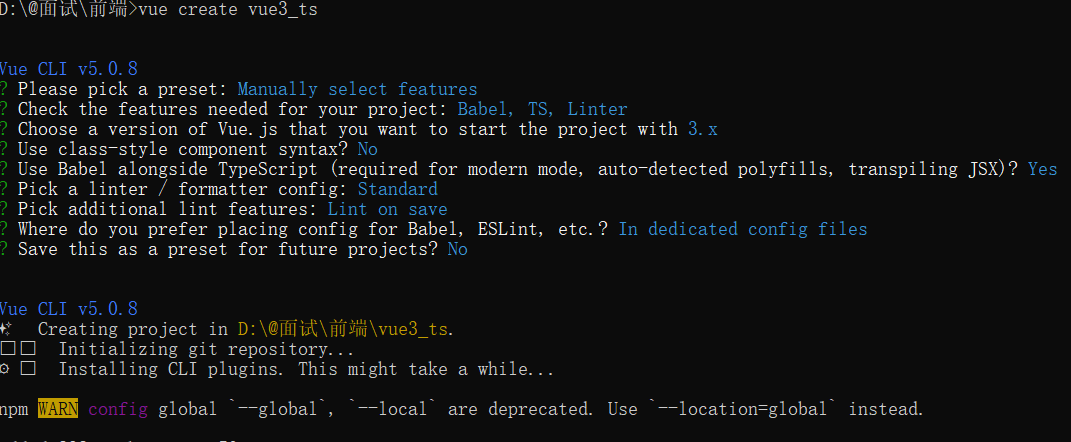
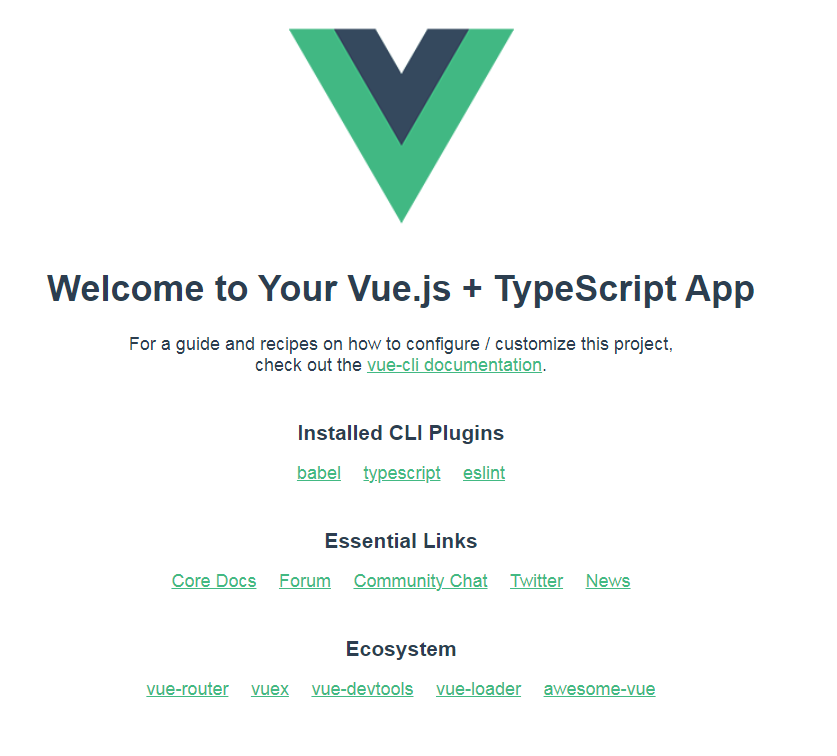
如果忘记了选择typescript需要
1 | |
2.使用 vite 创建
官方文档:https://v3.cn.vuejs.org/guide/installation.html#vite
vite官网:https://vitejs.cn
- 什么是vite?—— 新一代前端构建工具。
- 优势如下:
- 开发环境中,无需打包操作,可快速的冷启动。
- 轻量快速的热重载(HMR)。
- 真正的按需编译,不再等待整个应用编译完成。
- 传统构建 与 vite构建对比图


1 | |
- vite 是一个由原生 ESM 驱动的 Web 开发构建工具。在开发环境下基于浏览器原生 ES imports 开发,
- 它做到了本地快速开发启动, 在生产环境下基于 Rollup 打包。
- 快速的冷启动,不需要等待打包操作;
- 即时的热模块更新,替换性能和模块数量的解耦让更新飞起;
- 真正的按需编译,不再等待整个应用编译完成,这是一个巨大的改变。



对比
main.js对比
1 | |
App.vue
1 | |
vue3可以没有根标签
安装vue3开发者工具
方式一:
chorme网上商店:https://chrome.google.com/webstore/category/extensions?hl=zh-CN

方式二:离线安装
二、常用 Composition API
官方文档: https://v3.cn.vuejs.org/guide/composition-api-introduction.html
选项式API和组合式API
Vue 的组件可以按两种不同的风格书写:选项式 API 和组合式 API。
选项式 API (Options API)
使用选项式 API,我们可以用包含多个选项的对象来描述组件的逻辑,例如 data、methods 和 mounted。选项所定义的属性都会暴露在函数内部的 this 上,它会指向当前的组件实例。
1 | |
组合式 API (Composition API)
通过组合式 API,我们可以使用导入的 API 函数来描述组件逻辑。在单文件组件中,组合式 API 通常会与 <script setup> 搭配使用。这个 setup attribute 是一个标识,告诉 Vue 需要在编译时进行一些处理,让我们可以更简洁地使用组合式 API。比如,<script setup> 中的导入和顶层变量/函数都能够在模板中直接使用。
下面是使用了组合式 API 与 <script setup> 改造后和上面的模板完全一样的组件:
1 | |
vue3 中 setup 函数、defineComponent 函数 和 script 标签上的 setup
vue3 中 setup 函数、defineComponent 函数 和 script 标签上的 setup
setup 函数的使用:
1 | |
defineComponent 函数
defineComponent 函数是 setup 函数的语法糖之一。
defineComponent 函数支持 TypeScript 的参数类型推断(专为 TS 准备的)。若使用的是 ts + vue3,强力推荐使用它。
defineComponent 函数的一般用法
1 | |
ts + vue3 中使用 defineComponent 函数
1 | |